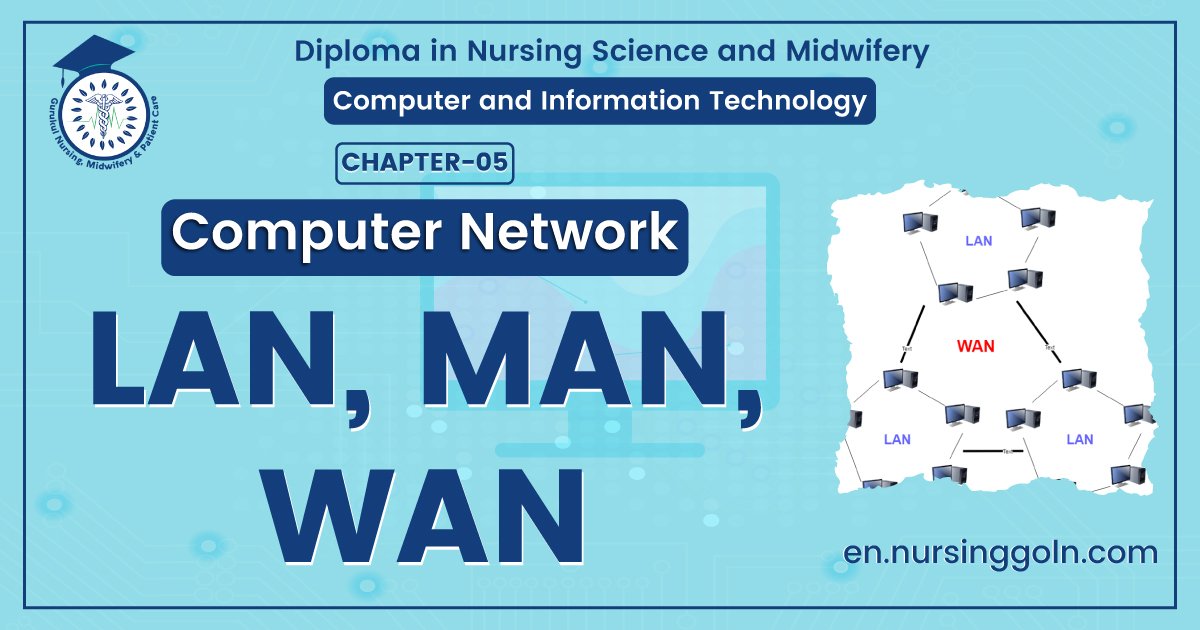LAN, MAN and WAN – This book covers the entire syllabus of “Computer & Information Technology” prescribed by the BNMC for B.Sc. in Nursing Science & Diploma in Nursing Science & Midwifery students. We tried to accommodate the latest information and topics.
This book is an examination setup according to the teachers’ lectures and examination questions. We hope in touch with the book students’ knowledge will be upgraded and flourished. The unique way of presentation may make your reading of the book a pleasurable experience.
LAN, MAN and WAN
Types of Computer Network:
There are many types of networks, including:
1. LAN-Local Area Network
2. WAN-Wide Area Network
3. WLAN Wireless Local Area Network
4. MAN – Metropolitan Area Network
5. SAN-Storage Area Network, System Area Network, Server Area Network, or sometimes Small Area Network
6. CAN-Campus Area Network, Controller Area Network, or sometimes Cluster Area Network
7. PAN-Personal Area Network
A. Local Area Network (LAN)
- This is one of the original categories of network, and one of the simplest. LAN networks connect computers together over relatively small distances, such as within a single building or within a small group of buildings.

B. Wide Area Network (WAN)
- This is another of the original categories of network, and slightly more complex in nature.
- WAN networks connect computers together over large physical distances, remotely connecting them over one huge network and allowing them to communicate even when far apart.
- The Internet is a WAN, and connects computers all around the world together.
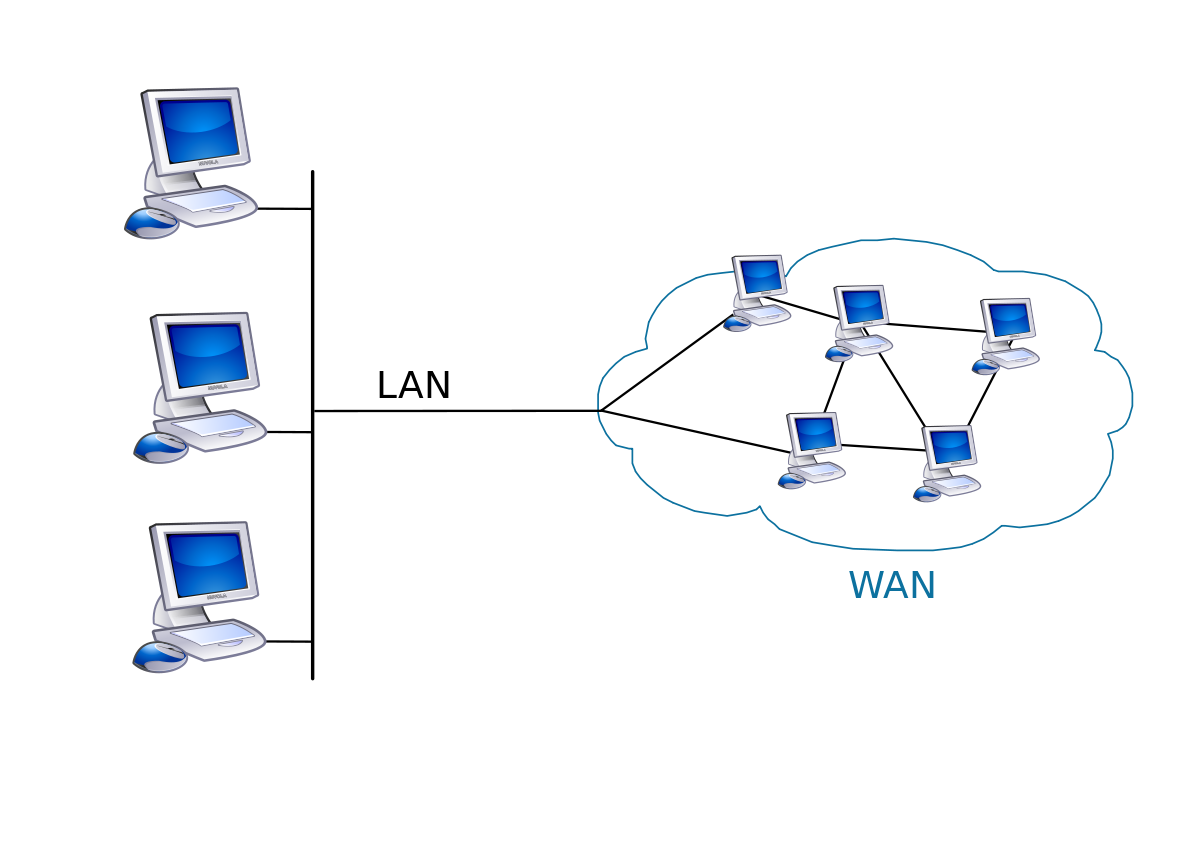
- LANs connect to WANs, such as the internet, using routers to transfer data and information quickly and securely.
- WANs are usually too large to be controlled by one administrator, and so usually have collective ownership, or in the case of the internet is publicly owned.
C. Metropolitan Area Network –
- This is a network which is larger than a LAN but smaller than a WAN, and incorporates elements of both.
- It typically spans a town or city and is owned by a single person or company, such as a local council or a large company.

D. Campus Area Network –
- This is a network which is larger than a LAN, but smaller than an MAN.
- This is typical in areas such as a university, large school or small business.
- It is typically spread over a collection of buildings which are reasonably local to each other. It may have an internal Ethernet as well as capability of connecting to the internet.

E. Wireless Local Area Network –
- This is a LAN which works using wireless network technology such as Wi-Fi.
- This type of network is becoming more popular as wireless technology is further developed and is used more in the home and by small businesses.
- It means devices do not need to rely on physical cables and wires as much and can organize their spaces more effectively.

Difference between LAN and WAN:
| Traits | LAN | WAN |
| 1. Definition | LAN is a computer network that connects computers in small areas. | WAN is a network that covers a broad area using private or public network transports. |
| 2. Data transfer rates | LAN offers high data transfer rates. | WAN has lower data transfer rates due to congestion |
| 3. Speed | 80-90 mbps | 10-20 mbps |
| 4. Bandwidth | High bandwidth is available for transmission. | Low bandwidth available for transmission. |
| 5. Ownership | LAN networks can be owned up private companies or people that set it up at homes | WAN are not owned up any one organization but exist under collective or distributed ownership. |
| 6. Data Transmission Error | Experiences fewer data transmission errors. | Experiences more data transmission errors. |
| 7. Spread | The network is spread to a very small location. | The network can be spread world-wide. |
| 8. Maintenance costs | Maintenance costs are low as the area coverage is small. | Maintenance costs are high as the area coverage is world- wide. |
| 9. Congestion | Less congestion | More congestion |