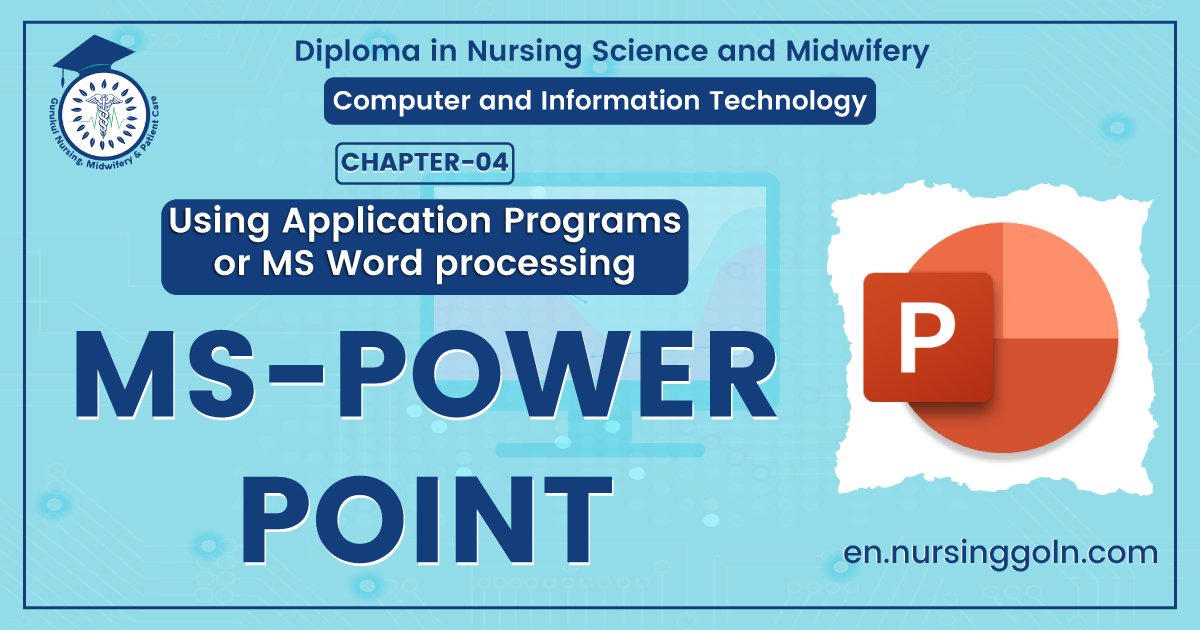MS POWER POINT- This book covers the entire syllabus of “Computer & Information Technology” prescribed by the BNMC for B.Sc. in Nursing Science & Diploma in Nursing Science & Midwifery students. We tried to accommodate the latest information and topics.
This book is an examination setup according to the teachers’ lectures and examination questions. We hope in touch with the book students’ knowledge will be upgraded and flourished. The unique way of presentation may make your reading of the book a pleasurable experience.
MS POWER POINT
Concept about MS Power Point
PowerPoint is a presentation software program that is part of the Microsoft Office package. PowerPoint uses a graphical approach to presentations in the form of slide shows that accompany the oral delivery of the topic. This program is widely used in business and classrooms and is an effective tool when used for training purposes.
PowerPoint is one of the simplest computer programs to learn. It is the number 1 program used worldwide for presentations. Anyone can create stunning presentations that look like they were designed by a professional.
PowerPoint presentations can be made into photo albums, complete with music or narrations, to distribute on CDs or DVDs. If you are in the sales field, it involves just a few simple clicks to add an illustrative chart of data or an organizational chart of your company’s structure. Make your presentation into a web page for emailing purposes or as a promotion displayed on your company’s website.

Figure: Microsoft Power-Point
It is easy to customize presentations with your company logo and to dazzle your audience by using one of the many design templates that come with the programs. Many more free add-ins and templates are available online from Microsoft and a host of other websites. In addition to an on screen slide show, PowerPoint has printing options that allow the presenter to provide handouts and outlines for the audience as well as notes pages for the speaker to refer to during the presentation.
All in all, PowerPoint is a “one-stop-shop” to create successful presentations for the business world, the classroom or just for your own personal use.
Definition of MS Power Point:
The commonly accepted definition of Microsoft PowerPoint is “the presentation software application of the Microsoft Office Suite.” With sophisticated, yet easy to use graphical and animation capabilities, PowerPoint is often a vital component of business meetings and classroom lectures alike.
Or,
Power Point is a presentation software program that is part of the Microsoft Office package. Power Point uses a graphical approach to presentations in the form of slide shows that accompany the oral delivery of the topic.

Uses of MS Power Point:
Let us take a look at 10 such creatively evolved uses of PowerPoint in today’s context:
1. E-Brochures
2. Storyboard Tool
3. E-direct Mailers for Product Promotions
4. Corporate Policies on the Intranet
5. E-recipes on Gourmet and Culinary portals
6. Orthopedic, Physiotherapy exercises and Yoga asana
7. Customer Education
8. Project Prototypes 9. Personal Portfolio
10. Online Photo Album
Each of the above mentioned areas are elaborated below with a sample URL and screen shots.
A. E-Brochures: Increasingly organizations are creating visual ppt based brochures online with complete product details, costing, availability etc.
B. Storyboard Tool: PowerPoint is an excellent tool for storyboarding, creating an outline for a detailed content heavy presentation. Later these outline slides can also serve as separators in the presentation linked to the detailed sections under each header through extensive navigation buttons.
C. E-direct Mailers for Product Promotions: EDMs, today, are most commonly used information providers in organizations for internal as well as customer usage. PowerPoint serves as a light and easy-to-use tool to create these mailers to be sent via e-mail. This could also include newsletters and e-magazines.
D. Corporate Policies on the Intranet: Ppt based organizational policies on Quality, HR, Finance, Operations etc can be created and uploaded on the intranet. These can be converted to PDF or flash formats to prevent data tempering and misuse.
E. E-recipes on Gourmet and Culinary portals; SPICE The Soul Of Indian Cooking
F. Orthopedic, Physiotherapy exercises and Yoga asana: Downloadable ppts giving information about yogasanas, and physiotherapy exercises which can be followed by patients’ offline for health benefits.
G. Customer Education: To educate customers in do’s and don’ts of banking, insurance, health, traffic, travel, etc. The sample shows clear instructor notes as well in case the presentation is downloaded and used offline. The ppt has been converted to PDF format to prevent tampering with data.
H. Project Prototypes: You can create prototypes types for all web based projects, consulting, engineering, architectural and environmental projects using a lot of animation. Similarly, website prototypes can be easily built on ppt: Sample:
I. Personal Portfolio with extensive navigation buttons controlling multiple presentations
from a single master presentation.
J. Online Photo Album: You can use photos on full slides with slide transitions and custom animation effects to get that … going down the memory lane feel’.
Short Note-
- Microsoft Access.
- Spreadsheet Software
Microsoft Access.
Microsoft Access is a database management system (DBMS) from Microsoft that combines the relational Microsoft Jet Database Engine with a graphical user interface and software- development tools. It is a member of the Microsoft Office suite of applications, included in the Professional and higher editions or sold separately.
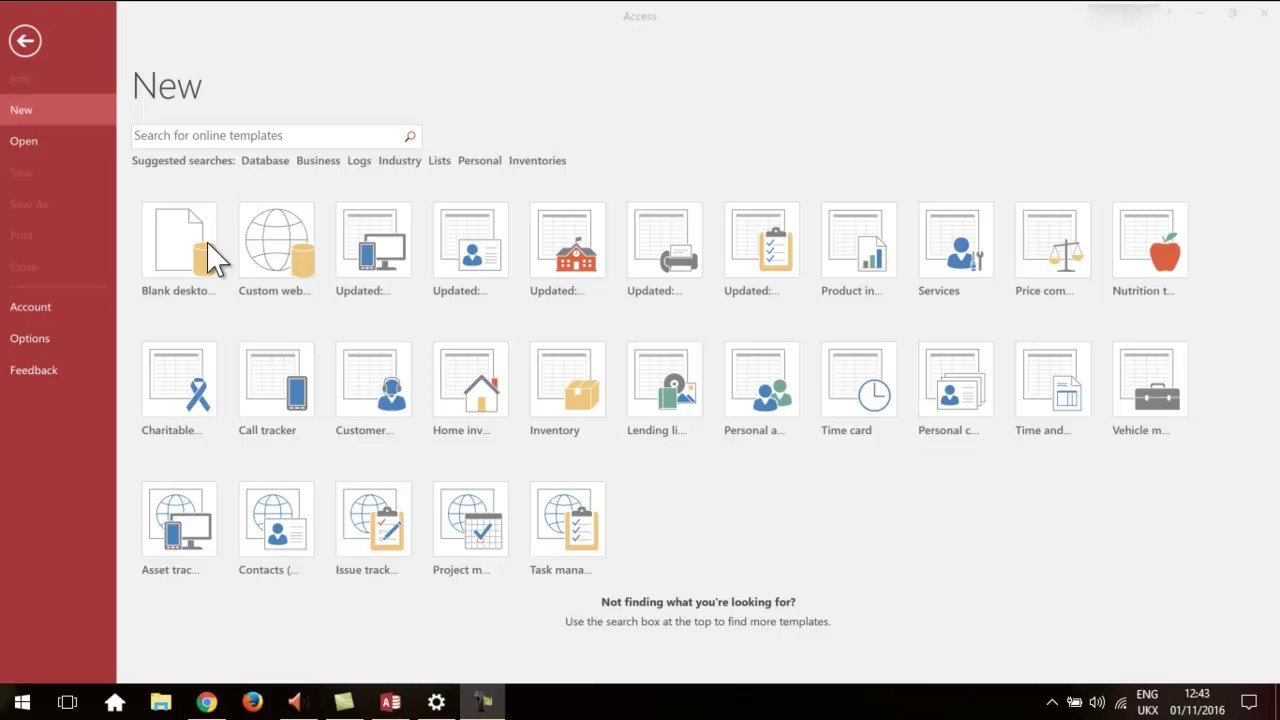
Spreadsheet Software
A spreadsheet is an interactive computer application for organization, analysis and storage of data in tabular form. Spreadsheets are developed as computerized simulations of paper accounting worksheets. The program operates on data entered in cells of a table. Each cell may contain either numeric or text data, or the results of formulas that automatically calculate and display a value based on the contents of other cells. A spreadsheet may also refer to one such electronic document.
Common Names of Spreadsheet Software:
1. Open Office Calc
2. Microsoft Excel
3. Zoho Sheet
4. Gnumeric
5. Spread 32
Read more