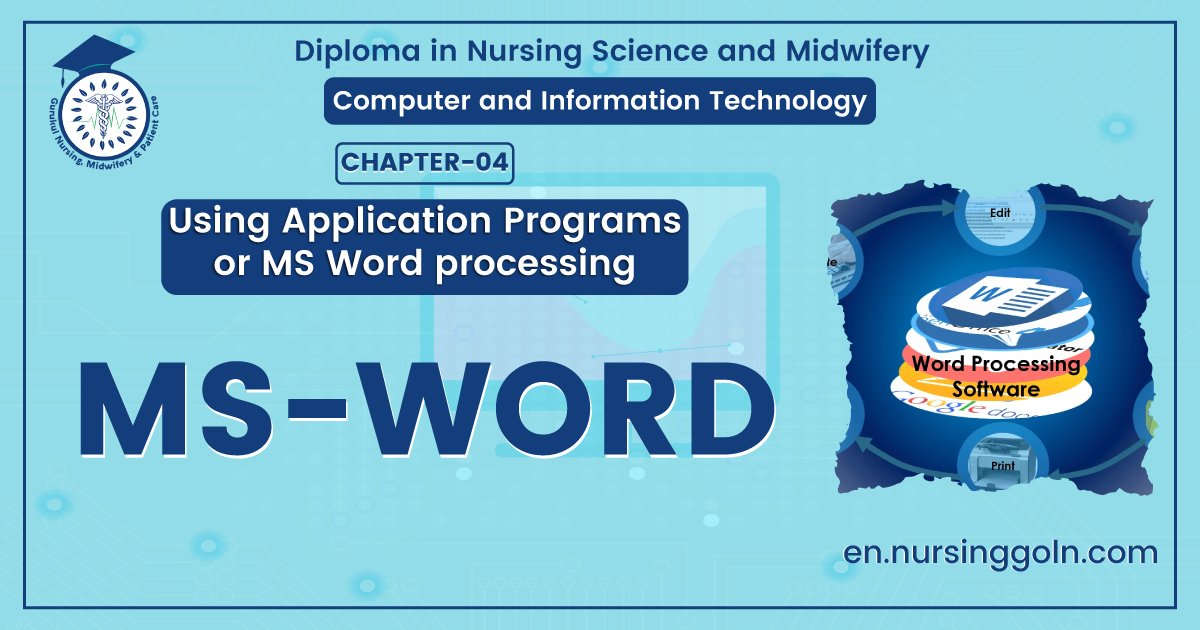MS WORD – This book covers the entire syllabus of “Computer & Information Technology” prescribed by the BNMC for B.Sc. in Nursing Science & Diploma in Nursing Science & Midwifery students. We tried to accommodate the latest information and topics.
This book is an examination setup according to the teachers’ lectures and examination questions. We hope in touch with the book students’ knowledge will be upgraded and flourished. The unique way of presentation may make your reading of the book a pleasurable experience.
MS WORD
Concept about Microsoft Word.
Microsoft Word is a word processor developed by Microsoft. It was first released on October 25, 1983 under the name Multi-Tool Word for systems. Subsequent versions were later written for several other platforms including –
- IBM PCs running DOS (1983),
- Apple Macintosh running Classic Mac OS (1985),
- AT&T Unix PC (1985),
- Atari ST (1988), OS/2 (1989),
- Microsoft Windows (1989), SCO Unix (1994), and
- Mac OS (2001).
Commercial versions of Word are licensed as a standalone product or as a component of Microsoft Office, Windows RT or the discontinued Microsoft Works suite. Microsoft Word Viewer and Office Online are freeware editions of Word with limited features.

Microsoft Word is a word processing program that allows for the creation of both simple and sophisticated documents. The program is equipped with templates and wizards to help you create useful documents such as resumes, letters and fax cover sheets. There are also features that allow you to add professional looking graphics to your documents.
Definition of MS-Word
Microsoft Word is a word processing program that allows for the creation of both simple and sophisticated documents.
Or.
Microsoft Word is a widely used commercial word processor designed by Microsoft. Microsoft Word is a component of the Microsoft Office suite of productivity software, but can also be purchased as a stand-alone product.
Or,
Microsoft Word is a word processor, a computer application for electronically writing and storing documents of every kind.
Feature of Microsoft Word
➤ Open file
➤ Bold, underline, and italicize
➤ Highlighting text
➤ Changing font color
➤ Cut and paste
➤ Cutting and pasting by using the standard toolbar
➤ Cutting by using the icon
➤ Coping by using the icon
➤ Pasting by using the icon
➤ Using auto text cut and copy
➤ Inserting text
➤ To change to the insert mode
➤ To overtype

Uses of Ms-Word
A. Writing Documents |
|
B. Formatting Documents |
|
C. Reviewing Documents and Commenting |
|
| D. In Business | Within the business world, Microsoft word is very useful tool. Typical uses include-
|
| E. In Education |
|
Advantages of Microsoft Word
1. Quality: Word produces error free documents. The spell and grammar check in word processing makes the document to be error free.
2. Storage of text: We can take any number of copies with word processor. If we need this same document with slight changes we need not type the same letter again just by making some slight changes we can obtain a modified copy easily.
3. Time saving: We can get any number of copies of documents in future without re typing . Securities: We can protect the documents of word by giving pass word.
4.Securities: We can protect the documents of word by giving pass word.
5. Dynamic exchange of data: We can have dynamic exchange of objects and pictures from other documents into word processing document. The documents can be linked each other.

Function of MS-Word
1. To help the user to create useful documents such as resumes, letters fax cover sheet.
2. There are also features that allow us to add professional looking graphics to our
maar documents.
3. We can read and write any ward documents.
4. With Word user can save his documents onto his hard drive or a remote server, and then
return to them later.
5. User can change the font of his writing, as well as the color and size.
6. User can use formatting effects like boldface, italics, underlining and strikethrough.
7. User can even adjust fundamental document settings like the size of the margins and the
spacing between characters, lines and paragraphs. 8. We can type papers, brochures, resumes and many other type of document.
9. User can save the active document to a specified location.
10. User can undo the last document change. 11. Creates a hyperlink from the selected text.
Ways/Steps of Starting a Microsoft Word Document in the Computer
1. Click the Start button. Type “word” without quotation marks into the search box. Click
“Microsoft Word 2010” in the list that appears.
2. Click the Start button. Hover the mouse pointer over “All Programs.” Scroll down to the
Microsoft Office folder and click it. Select “Microsoft Word 2010.”
3. Press the Windows key and “R” on the keyboard at the same time to bring up the Run dialogue. Type “WinWord.exe” without quotation marks into the box. 3.
4. Right-click on an empty area of the Windows 7 desktop. Hover the mouse pointer over “New” in the menu that appears. Click “Shortcut.” Type or copy and paste “C:\Program Files\Microsoft Office\Office14\WINWORD.EXE” into the box. Click “Next.” Type “Word” into the box and click “Finish.” Double-click the Word shortcut that appears on the desktop to launch Word.
5. Open an MS Word file on your computer by double-clicking it. If you are asked to
choose an application to open the file with, select “Microsoft Word.” You may close the
file you have opened if you do not want to use it now and open another one instead.
Read more