Search Engine- This book covers the entire syllabus of “Computer & Information Technology” prescribed by the BNMC for B.Sc. in Nursing Science & Diploma in Nursing Science & Midwifery students. We tried to accommodate the latest information and topics.
This book is an examination setup according to the teachers’ lectures and examination questions. We hope in touch with the book students’ knowledge will be upgraded and flourished. The unique way of presentation may make your reading of the book a pleasurable experience.
Search Engine
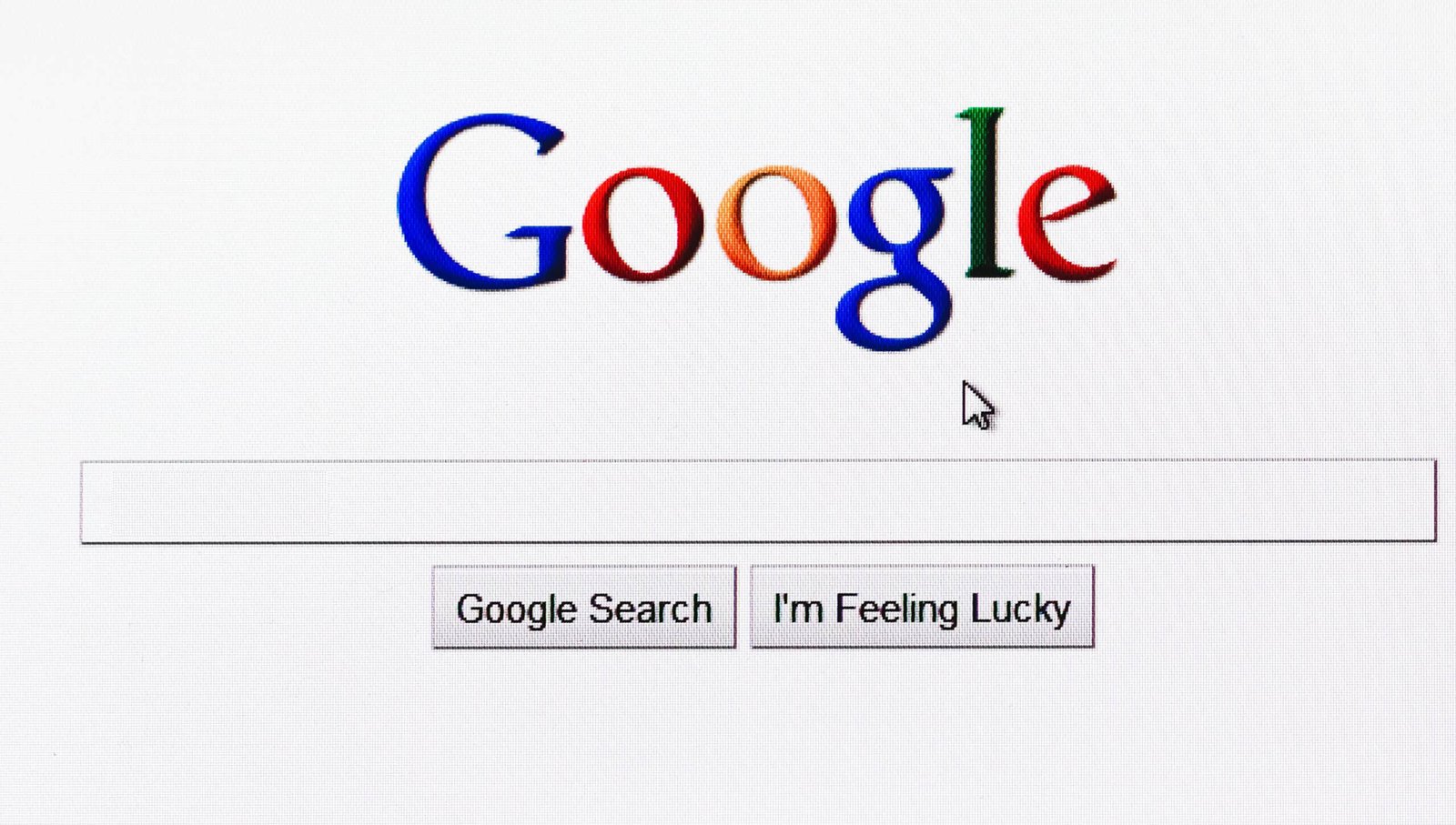
A web search engine is a software system that is designed to search for information on the World Wide Web. The search results are generally presented in a line of results often referred to as search engine results pages (SERPs). The information may be a mix of web pages, images, and other types of files. Some search engines also mine data available in databases or open directories.
Some Name of Search Engine:
1. Google
2. Bing
3. Yahoo
4. Ask.com
5. AOL.com
6. Baidu
7. Wolframalpha
8. DuckDuckGo
9. Internet Archive
10. ChaCha.com
Originally known as BackRub, Google is a search engine that started development in 1996 by Sergey Brin and Larry Page as a research project at Stanford University to find files on the Internet. Larry and Sergey later decided the name of their search engine needed to change and decide upon Google, which is inspired from the term googol.

The domain google.com was later registered on September 15, 1997, and the company incorporated on September 4, 1998. The picture below is a capture of the site from The Internet Archive of what Google looked like in 1998.
How to open Google
You can open Google by visiting https://www.google.com/.
Network Interface Card (NIC)
A network interface card (NIC) is a circuit board or card that is installed in a computer so that it can be connected to a network.

A network interface card provides the computer with a dedicated, full-time connection to a network. Personal computers and workstations on a local area network (LAN) typically contain a network interface card specifically designed for the LAN transmission technology
Telnet
Definition of Telnet:
Telnet is a protocol used on the Internet or local area networks to provide a bidirectional interactive text-oriented communication facility using a virtual terminal connection.
Or,
Telnet is a terminal emulation program for TCP/IP networks such as the Internet. The Telnet program runs on your computer and connects your PC to a server on the network.

Function of Telnet:
The telnet protocol includes a number of control functions. These are initiated in response to conditions detected by the client (usually certain special keys or key combinations) or server. The detected condition causes a special character to be incorporated in the data stream.
| 1. Interrupt Process | This is used by the client to cause the suspension or termination of the server process. Typically the user types Ctrl-C on the keyboard. An IP (244) character is included in the data stream. |
| 2. Abort Output | This is used to suppress the transmission of remote process output. An AO character is included in the data stream. |
| 3. Erase character | Sent to the display to tell it to delete the immediately preceding character from the display. An EC character is incorporated in the data stream. |
| 4. Erase line | Causes the deletion of the current line of input. An EL character is incorporated in the data stream. |
| 5. Data Mark | Some control functions such as AO and IP require immediate action and this may cause difficulties if data is held in buffers awaiting input requests from a (possibly misbehaving) remote process. To overcome this problem a DM character is sent in a TCP Urgent segment, this tells the receiver to examine the data stream for “interesting” characters such as IP, AO and AYT. This is known as the telnet synch mechanism. |
Difference between Sign in and Sign up:
| Sign in | Sign up |
| Sign in means log in | Sing up means log out |
| Sign in means to open a website when you already a member of that site. | Sign up means join an account when you are not member of that site |
| To check your account you click on sign in | To create a yahoo account you click on sign up. |
Read more
